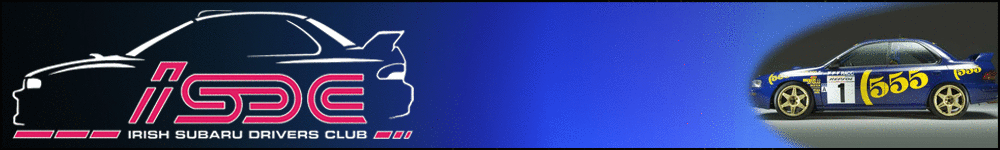Hiwd is right,
but...... resizing partitions is risky and chance of fail and data lose, do if you try back up your stuff 1st!
http://www.partition-manager.com/ <--- a very good one to use! install the personal trial.
Only do 1 thing at a time and restart laptop after each one
What you do is! Follow careful!!!!
1. Backup important files, pics,vids,music, emails etc etc
2. Install Paragon Partition manager 11
3. Run program
4. Select partition manager on the left
5. select Partition manager on the right
6. at the bottom you will see "acer" and "data" right click on Data and select move/resize
7. a new window opens, u see the partition box, now drag the left side to the right make it as small as you wish, if u dont use Data, make it only 2GB - a green box will appear on the right side. this is your new free space!
8. select YES and then Apply on the top Left.
9. WAIT and then restart PC
10. follow sets 3 - 6
11. right click on ACER and select move/resize and drag the right side of the box as far right as it will let you, untill all the green space is gone - making your drive BIGGER!
12. Select YES and the Apply on the top left
13. WAIT and it may restart by its self or may not. if it does not just wait and restart and its finished.
14. DONE!
[glow=red,2,300]
I CANT NOT STRESS ENOUGH HOW RISKY THIS IS!!!! MAKE SURE YOUR IMPORTANT DATA IS BACKED UP!!![/glow]