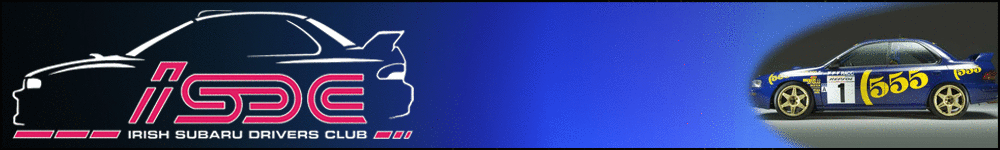You are using an out of date browser. It may not display this or other websites correctly.
You should upgrade or use an alternative browser.
You should upgrade or use an alternative browser.
clifford alarm
- Thread starter CARLO
- Start date
copperhead
Petrolheads
@carlo i think ur best bet is to pm forrester dan as i seem yo rember him talking about doing it before 

christypeuksti
Petrolheads
carlo i got the same alarm mate and neibours are likewise none to impressed, but if you hit g5 twice then the boot release it turns it down to the next level of security, basically it turns off the proximity sensors but if somebumps it or opens the door itll go off. hope this helps pal?
doggy
New member
Carlo,
I'm in the exact same situation. Bit of a web browse earlier in the week dug up the following, but I have to warn you I haven't tred any of this yet (waiting until the weekend) and it seems to be a generic instruction for the Cliffords rather than model specific, but it does look like reliable enough info. :dunno: Also, I found out that neither the consumer nor installer versions of the "Cliffnet Wizard" let you adjust the prox, it has to be done by remote.
Source of my information was:
http://forum.ecoustics.com/bbs/messages/4/347915.html
http://forum.ecoustics.com/bbs/messages/4/386686.html
I'm in the exact same situation. Bit of a web browse earlier in the week dug up the following, but I have to warn you I haven't tred any of this yet (waiting until the weekend) and it seems to be a generic instruction for the Cliffords rather than model specific, but it does look like reliable enough info. :dunno: Also, I found out that neither the consumer nor installer versions of the "Cliffnet Wizard" let you adjust the prox, it has to be done by remote.

I copied this from a different Clifford system but the programming should be the same.
Digital Dual-Zone Proximity Sensor:
Be aware that the Proximity Sensor uses radar waves to detect movement. These waves pass through nonmetallic materials like
plastic, carpet, glass and wood. However, metal and metallic-colored paint, metallic-colored plastic and even some metallic window
tinting materials will interfere with or completely block the radar waves. As such, it is not unusual that the Proximity Sensor zones
require some adjustment after installation. In some instances, you may need to try a different location for the sensor.
Since any metal objects above or near the Proximity Sensor will have a significant impact on operation, warn your customer never to place coins, CDs, cassettes (due to the ironoxide tape) or other metallic objects above
or near where the sensor is mounted.
1. Turn off any fluorescent lights that may interfere with the sensitivity testing of the radar sensor.
2. Disarm the system with the remote control.
3. Transmit channel 16 on the master remote (LevelShift three times, then button 4). You will hear one chirp and the LED will turn on.
4. Test the Proximity Sensors primary zone by rapidly leaning through an open window into the passenger compartment. You will
hear a siren chirp when the primary zone is triggered. This should not occur near the window, but instead when you would be in a
position to touch the car stereo.
To change the sensitivity of the primary zone, press and release button 2 to increase sensitivity or button 4 to decrease
sensitivity. To rapidly increase or decrease several steps, press and hold the button. For each sensitivity increase, you will hear a
higher and higher pitched confirmation chirp. For each sensitivity decrease, you will hear a lower and lower pitched
confirmation chirp. Two LoudChirps indicate minimum and maximum settings of the 32-step range of settings. You may now
press button 3 to adjust the warning zone, or press button 1 to fully exit the Proximity Sensor adjustment mode (you will hear
3 chirps).
To change the sensitivity of the warning zone, press button 3 (youll hear 1 chirp). Then use the same procedure as above, but
this time, rapidly bring your hands and face to the window as a thief would to see whats inside. The sensitivity of the warning
zone should be set so that it is triggered when your face and hands are within a few inches of the window, no further. When
done, press button 1 to reselect the primary zone (you will hear 2 chirps), then button 1 again to fully exit Proximity Sensor
adjustment mode (you will hear 3 chirps).
5. Repeat the preceding steps as required. An improperly adjusted sensor will cause the system to false alarm or not respond
properly to a genuine threat. Keep in mind that you may need to reposition the sensor, possibly after the customer has had the
system for several days.
i've had the same problem with the IG950 proximity sensor. The details for all of the remote programmable stuff arent in the owners manual supplied !! if anyone has the details for all of these settings i.e. a decent manual, i would be enternally grateful for a copy (Intelliguard 950) to be sent to me
How to change the external proximity sensor settings is...
with the alarm off.
Clifford button 3 times
then *
then **
now you can set the sensitivity up with the boot button or down with the * button. (indicated by the chirp getting higher or lower pitched)
once done press the arm/disarm button (2 chirps will follow)
and the arm/disarm button again (3 chirps will follow)
and you are all done !
Source of my information was:
http://forum.ecoustics.com/bbs/messages/4/347915.html
http://forum.ecoustics.com/bbs/messages/4/386686.html
F
forester sti
Guest
The second part of doggy's post is correct as far as I can remamber!
I'd have to try it to confirm!
If it doesn't work give me a ring 0876602141!
No owners manual will tell you how to change the settings! They don't wont you to fook around with it!
My Prox is set so If anything moves within about 2ft of my car she beeps! so if someone parks beside her, or walks past her! Perfect!
Good find doggy!
Dan
I'd have to try it to confirm!
If it doesn't work give me a ring 0876602141!
No owners manual will tell you how to change the settings! They don't wont you to fook around with it!
My Prox is set so If anything moves within about 2ft of my car she beeps! so if someone parks beside her, or walks past her! Perfect!
Good find doggy!
Dan
doggy
New member
My Prox is set so If anything moves within about 2ft of my car she beeps! so if someone parks beside her, or walks past her! Perfect!
I have the same but I'm thinking of toning it down a wee bit. During recent wind and rain I had to turn it off a couple of times for fear of getting lynched by the neighbours. It is kind of reassuring though...
Altezza-Dan
Octane Boostaholics
i need to adjust mine Micheal Spec C has his set so you actually more or less have to touch the car for the proximity go off. someone parks beside me it goes off and the way my car is parked at my gaf, is very annoying for neighbours parking beside me. i can see someone swinging the door open just to spite me(has happened twice already!)
CARLO
Well-known member
Tried option below and works.
How to change the external proximity sensor settings is...
with the alarm off.
Clifford button 3 times
then *
then **
now you can set the sensitivity up with the boot button or down with the * button. (indicated by the chirp getting higher or lower pitched)
once done press the arm/disarm button (2 chirps will follow) (I GOT 3 CHIRPS HERE)*************************************
and the arm/disarm button again (3 chirps will follow)(I GOT 2 CHIRPS HERE)******************************************
and you are all done ![/quote]
Source of my information was:
http://forum.ecoustics.com/bbs/messages/4/347915.html
http://forum.ecoustics.com/bbs/messages/4/386686.html
[/quote]
How to change the external proximity sensor settings is...
with the alarm off.
Clifford button 3 times
then *
then **
now you can set the sensitivity up with the boot button or down with the * button. (indicated by the chirp getting higher or lower pitched)
once done press the arm/disarm button (2 chirps will follow) (I GOT 3 CHIRPS HERE)*************************************
and the arm/disarm button again (3 chirps will follow)(I GOT 2 CHIRPS HERE)******************************************
and you are all done ![/quote]
Source of my information was:
http://forum.ecoustics.com/bbs/messages/4/347915.html
http://forum.ecoustics.com/bbs/messages/4/386686.html
[/quote]
Altezza-Dan
Octane Boostaholics
yep i tried them just now as well Carlo but when i follow the above procedure to the end a few seconds later i get 4 beeps? so im not sure if the changes saved. sensitivity seems the same
Altezza-Dan
Octane Boostaholics
i was decreasing. ill try it again when i get home. so on the highest sensitivity the rain makes it go off? and on the lowest you actually have to touched the car for it to go off? am i right with those assumptions?
while were on the subject of clifford , sorry for the steal carlo :worship: , but cant remember how turbo timer works , remote start is fine and blackjax , but car stays running and locked if i press turbo timer , cant find book ( missus decided to relocate while doin weekly spring clean ) :shock: .
Altezza-Dan
Octane Boostaholics
when u want to use turbo timer, you press the boot release button, get out of the car and alarm the alarm. engine should stay running for 60 seconds. thats how mine is setup anyway