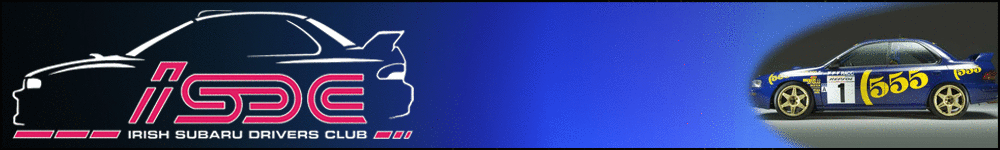I bought a set of Swann IP cameras with DVR as there have been a load of break ins around my area lately and I'm gone most of the day
All set up nicely bar the smartphone viewing feature. I can view the cameras fine on my iphone via the app when I am connected to the network, but offsite wifi & 3G doesn't work. I believe it's to do with setting port forwarding on the router to allow access to the app? It's a Vodafone netopia standard router that I have
I've found my ip and entered as instructed but still nowt ????
Any help appreciated
Sent from my iPhone using Tapatalk
All set up nicely bar the smartphone viewing feature. I can view the cameras fine on my iphone via the app when I am connected to the network, but offsite wifi & 3G doesn't work. I believe it's to do with setting port forwarding on the router to allow access to the app? It's a Vodafone netopia standard router that I have
I've found my ip and entered as instructed but still nowt ????
Any help appreciated
Sent from my iPhone using Tapatalk