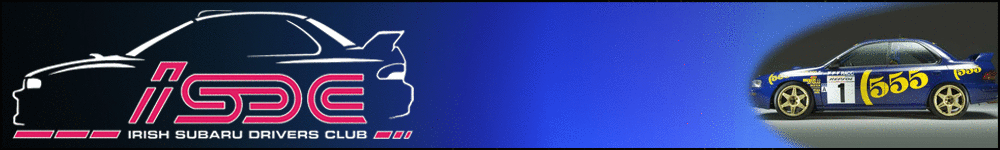T
Turbo
Guest
I've decided to upgrade to broadband from dial-up , mainly coz we've now got a laptop in the house so we'll have 2 computers wanting net access .
My PC is currently set up for dial up . It is an old but well specced unit running XP Pro but I only have a dial-up modem .
The lap-top is a new well specced Acer running XP home . It is supposed to be wireless ready but when I checked the under modems in the control panel nothing comes up . The only wireless thing that appears is an option to set up a wireless network .
I'll probably go for the BT option 1 package & buy a wireless router like this - http://cgi.ebay.co.uk/BT-Home-Hub-W...4QQihZ017QQcategoryZ44997QQrdZ1QQcmdZViewItem
I will connect to the laptop wirelessly but will I need any extra hardware or software for this ? Will I need to set up a network for both computers to use the net ?
I've 2 options for the PC connection .
1- Site this router beside the PC & run a cable to from it to the router . Does this router have the facility for this ? There's a socket on the back of the motherboard similar to the phone socket on the modem . Is this where you connect to the router ? Do I need any other hardware or software ?
2- Site the router at the main phone socket in the house & connect both the PC & laptop wirelessly . I guess I will need some sort of hardware for my PC for this ? I also read somewhere that the wireless connection is slower than hard wiring - is this true ?
Also confused about the microfilters . Do I need one for every phone socket or just the one connected to the internet ?
Please keep any advice fairly simple as I'm not a tech-head when it comes to PC's !
Cheers , Turbo
My PC is currently set up for dial up . It is an old but well specced unit running XP Pro but I only have a dial-up modem .
The lap-top is a new well specced Acer running XP home . It is supposed to be wireless ready but when I checked the under modems in the control panel nothing comes up . The only wireless thing that appears is an option to set up a wireless network .
I'll probably go for the BT option 1 package & buy a wireless router like this - http://cgi.ebay.co.uk/BT-Home-Hub-W...4QQihZ017QQcategoryZ44997QQrdZ1QQcmdZViewItem
I will connect to the laptop wirelessly but will I need any extra hardware or software for this ? Will I need to set up a network for both computers to use the net ?
I've 2 options for the PC connection .
1- Site this router beside the PC & run a cable to from it to the router . Does this router have the facility for this ? There's a socket on the back of the motherboard similar to the phone socket on the modem . Is this where you connect to the router ? Do I need any other hardware or software ?
2- Site the router at the main phone socket in the house & connect both the PC & laptop wirelessly . I guess I will need some sort of hardware for my PC for this ? I also read somewhere that the wireless connection is slower than hard wiring - is this true ?
Also confused about the microfilters . Do I need one for every phone socket or just the one connected to the internet ?
Please keep any advice fairly simple as I'm not a tech-head when it comes to PC's !
Cheers , Turbo