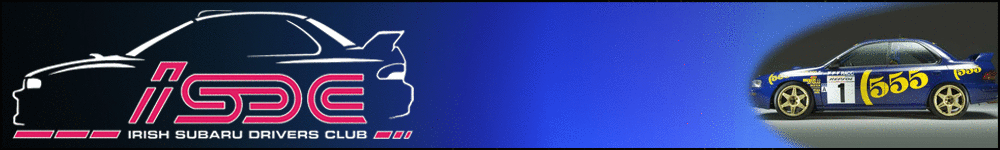You are using an out of date browser. It may not display this or other websites correctly.
You should upgrade or use an alternative browser.
You should upgrade or use an alternative browser.
Photos
- Thread starter johnjoe64
- Start date
Rob Spec C
Octane Boostaholics
Are you looking to upload them from photobucket to here or from your computer to photobucket??
If from photbucket to your post here then you can hover the mouse over the photo and click on the IMG Code which is at the bottom of the list and then paste it to your post here
If from photbucket to your post here then you can hover the mouse over the photo and click on the IMG Code which is at the bottom of the list and then paste it to your post here
It's all covered here! http://www.isdc.ie/discussion/index.php?topic=1572.0
You just need to copy and paste the IMG code:
If you find a photo from a different website you want to post on the site, right click on it and select properties, then copy the link that ends in .jpg:

Then click the little image icon in the post reply screen to get the IMG tags:

Then paste the link to the photo inside the IMG tags:

If uploading a pic that is saved on your computer, just click additional options in the post reply screen and browse to where it is saved:

Easy!

You just need to copy and paste the IMG code:
Code:
[img]http://www.photobucket.com/link/to/photo.jpg[/img]If you find a photo from a different website you want to post on the site, right click on it and select properties, then copy the link that ends in .jpg:

Then click the little image icon in the post reply screen to get the IMG tags:

Then paste the link to the photo inside the IMG tags:

If uploading a pic that is saved on your computer, just click additional options in the post reply screen and browse to where it is saved:

Easy!

imported_admin
Petrolheads
There's a topic sticked already on exactly how to...
http://www.isdc.ie/discussion/index.php?topic=1572.0
http://www.isdc.ie/discussion/index.php?topic=1572.0